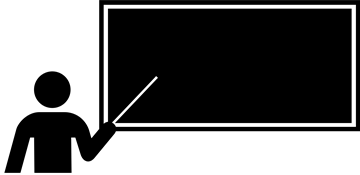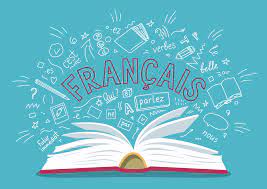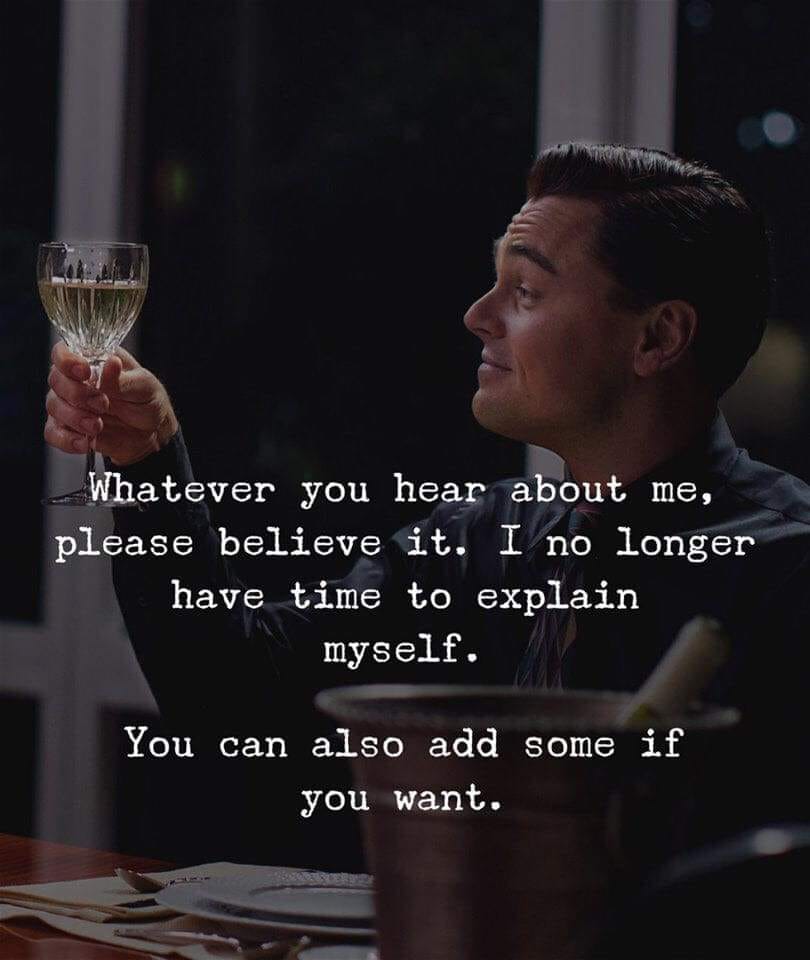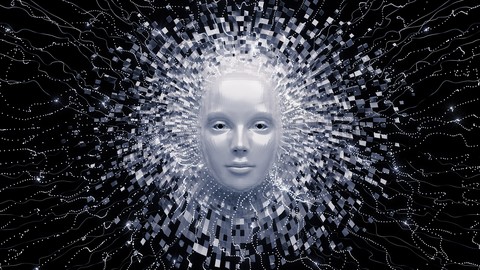
By the end of this course you will have learnt:
QuickBooks is a widely used accounting software designed for small and medium-sized businesses to manage their finances efficiently.
This course unit covers the following:
QuickBooks training covers a wide range of topics to help users effectively manage their finances and streamline their accounting processes.
Basic Navigation: Understanding the layout and navigation of the QuickBooks interface, including menus, icons, and shortcuts.
Company Setup: Creating a new company file, setting up company information, chart of accounts, and preferences.
Banking and Transactions: Entering and reconciling bank transactions such as deposits, payments, transfers, and reconciling bank statements.
Customers and Sales: Managing customer information, creating invoices, sales receipts, estimates, and recording payments.
Vendors and Expenses: Managing vendor information, entering bills, recording expenses, and tracking payments to vendors.
Inventory Management: Setting up and tracking inventory items, adjusting inventory quantities, and managing inventory-related transactions.
Payroll Processing: Setting up payroll preferences, entering employee information, processing payroll checks, and submitting payroll taxes.
Reporting and Analysis: Generating financial reports such as profit and loss statements, balance sheets, cash flow statements, and custom reports for analysis.
Budgeting and Forecasting: Creating budgets, comparing actual performance to budgeted amounts, and forecasting future financial performance.
Customization and Advanced Features: Customizing forms and templates, setting up recurring transactions, using classes and locations for tracking, and utilizing advanced features such as job costing and time tracking.
Data Backup and Security: Implementing data backup procedures, setting up user access and permissions, and ensuring data security and integrity.
Troubleshooting and Support: Identifying and resolving common issues, accessing help resources, and staying up-to-date with software updates and patches.